It's amazing what you can find on the internet, if you're bored enough.
Sunday, September 23, 2007
Sunday, September 09, 2007
The Big Computer Downgrade (part 2)
As I mentioned earlier, I downgraded the computer this weekend to Windows XP. For no other reason than the fact that I've never catalogued it before, I thought it would be interesting to log the changes I had to make to the base install to get everything working the way I want it.
- First things first...install the Ethernet drivers and get on the internet.
- While I've got the Dell Resources disk open, install sound card drivers, SMbus drivers, and AMD processor driver.
- Now that the internet is working, download the video card driver.
- Hit Mozilla.org and grab Firefox 2.0. Bye-bye IE. Grab the del.icio.us extension for Firefox so I have ready-access to my bookmarks.
- Reboot so the video drivers and other changes take effect.
- Install the monitor drivers for both the primary (Dell E228WFP) and secondary (ViewSonic Va912b) monitors.
- Fix Firefox default download directory to not clutter the desktop.
- Anti-Virus! Free-av.com
- Turn off Windows Firewall (I've got a NAT for that)
- Install Windows automatic updates, reboot, then go to windowsupdate.com get the "genuine advantage validation tool" to prove I'm not a piraate and then fill up the basket with 87 upgrades/updates (most of which are security updates).
- Install SlingPlayer for Windows so I can watch the Rugby World Cup while I work on the computer.
- Grab iTunes with Quicktime and then download the DiVx codec
- Get rid of Steam, an online gaming service unwanted installed by the video drivers.
- VLC player for Windows
- Got my first BSOD (blue screen of death), rebooted.
- GooglePack with Google Earth, Google Desktop, Adobe reader, Skype, Spyware Doctor, Picasa, Google Photos Screensaver, Google Talk, and Real Player
- Printer drivers for the HP 3930
- iSproggler for my iPod
- Grab the latest Jave Runtime, reboot and then download Azureus
- Go back to windowsupdate and grab 7 more updates including the .Net framework to fix an error with the ATI video drivers and IE7 (why, I'm not sure)
- Format the D:\ partition and re-allocate windows virtual memory to use this dedicated swap space
- DirectX 10
- Nero 7 Ultra Edition, and added LAME MP3 encoder serial
- OpenOffice.org via BitTorrent
- Firefox extensions and themes: BetterGmail, DownThemAll, FireFTP, ForecastFoxEnhanced, IETab, iFoxSmooth, Linkification, LittleFox, ReloadEvery
- SDP Downloader and URLSnooper
- CutePDF Writer
- AnyDVD, Cucusoft DVD to iPod, and WinRAR
- Setup the printer for sharing as well as the C:\ drive
- TweakUI for XP
- Intellitype & Intellitouch drivers for my mouse and keyboard
- MAME32
- Heatsoft Automatic Synchronizer
- Downloaded Ubuntu Feisty Fawn distro boot disk and began my dual boot linux installation.
The Big Computer Downgrade
I spent this weekend downgrading my computer from Windows Vista to Windows XP.
I bought a new computer a few months ago with Windows Vista on it. I didn't really want to go Vista but needed a computer and at the time, Dell wasn't offering XP on their Dimension line of desktops.
Vista is an absolute DOG. It's so bad, that Dell has even started re-selling XP again because the support nightmares that Vista has produced for them. Almost from day one, I regretted this purchase. I came very close to actually asking for a refund from Dell, but I decided to keep the computer.
I thought long and hard about going out and buying Windows XP to downgrade my computer but I absolutely refuse to pay Microsoft for a second operating system for this computer since the first one I paid for was so worthless. Finally, this weekend, while cleaning out a filing cabinet, I found the Windows XP recovery disk from the last PC I bought (which is now running Ubuntu linux) so after a quick backup of all my important stuff, I spent Sunday morning downgrading my computer.
So, to answer one of the questions posed in an old Microsoft ad campaign. "Where do you want to go today?" Apparently the answer for me is "back in time!"
I bought a new computer a few months ago with Windows Vista on it. I didn't really want to go Vista but needed a computer and at the time, Dell wasn't offering XP on their Dimension line of desktops.
Vista is an absolute DOG. It's so bad, that Dell has even started re-selling XP again because the support nightmares that Vista has produced for them. Almost from day one, I regretted this purchase. I came very close to actually asking for a refund from Dell, but I decided to keep the computer.
I thought long and hard about going out and buying Windows XP to downgrade my computer but I absolutely refuse to pay Microsoft for a second operating system for this computer since the first one I paid for was so worthless. Finally, this weekend, while cleaning out a filing cabinet, I found the Windows XP recovery disk from the last PC I bought (which is now running Ubuntu linux) so after a quick backup of all my important stuff, I spent Sunday morning downgrading my computer.
So, to answer one of the questions posed in an old Microsoft ad campaign. "Where do you want to go today?" Apparently the answer for me is "back in time!"
Monday, September 03, 2007
Seven Foot Politic Live Recordings
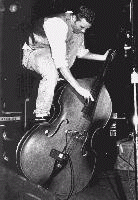 Every long weekend, I always make up this whole list of projects I want to accomplish with my holiday weekend...like an extra 24 hours is actually going to help me complete days and months worth of tasks that I've been procrastinating on.
Every long weekend, I always make up this whole list of projects I want to accomplish with my holiday weekend...like an extra 24 hours is actually going to help me complete days and months worth of tasks that I've been procrastinating on.Well, this Labor Day weekend I did not finally migrate from Windows Vista to Ubuntu Linux, nor have I yet pruned the hedges. I've hardly mopped the hardwood floors like I'd been promising, and I certainly didn't take the oversized garbage off to the county landfill. But I did get to one task that has been at the back of my mind for a while now.
I pulled my old cassette deck out of storage and opened up the boxes of cassette tapes of live concert recordings that have been secreted away in a closet since we moved from Texas in 2002. I may never get through the 1000+ tapes packed in those boxes, but I do hope to digitize some of the more interesting and obscure recordings before they are lost forever (case in point, I had to explain to Max what a cassette tape was. He'd never seen one before! Just wait until I get the turntable down to do the same with my LP collection!).
The first few tapes that I digitized were live recordings of my brother's band Seven Foot Politic. They were a ska/rockabilly/swing band from Athens, GA and that's Griffin pictured at left surfing on his upright bass! These recordings were all mad in the second half of 1994 as the band was just starting to find themselves musically and are extremely rare (probably less than 10 total copies ever made). If you are interested in hearing what Seven Foot Politic sounded like back then, I have made the recordings available via bittorrent here. (If you notice no one is seeding, drop me a comment from this post and I'll be sure to restart the torrent on my end).
Subscribe to:
Posts (Atom)
